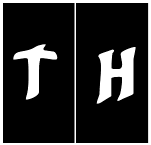|
Be the first user to complete this post
|
Add to List |
VBA-Excel: Convert Numbers (Dollars, Euros) into Words or Text - Till Trillions
To Convert Numbers into Text, please follow the steps below
Download Link : NumberToWordsTrillion
Related Article:
Convert Numbers (Rupees) into Words OR Text - Updated Till 1000000 Crore
Example:
| 123456 | One Hundred Twenty Three Thousand Four Hundred Fifty Six |
| 1000000 | One Million |
| 1234567 | One Million Two Hundred Thirty Four Thousand Five Hundred Sixty Seven |
| 87654321 | Eighty Seven Million Six Hundred Fifty Four Thousand Three Hundred Twenty One |
| 456456 | Four Lac Fifty Six Thousand Four Hundred Fifty Six |
| 31311 | Thirty One Thousand Three Hundred Eleven |
| 235345 | Two Lac Thirty Five Thousand Three Hundred Fourty Five |
| 1234567 | Twelve Lacs Thirty Four Thousand Five Hundred Sixty Seven |
Steps:
- Download the NumberToWordsTrillion.xlsm
- Put the number in Column A
- Click the Create Button
- This step is not needed, because your job is already done :)
Complete Code:
Sub sumit()
Dim mainWorkBook
Set mainWorkBook = ActiveWorkbook
intRows = mainWorkBook.Sheets("Main").UsedRange.Rows.Count
'MsgBox intRows
For i = 1 To intRows
intValue = mainWorkBook.Sheets("Main").Range("A" & i)
If IsNumeric(intValue) And intValue <> "" Then
mainWorkBook.Sheets("Main").Range("B" & i) = FnConvert(intValue)
End If
Next
End Sub
Function FnConvert(strNumber)
strNumber = CStr(strNumber)
If Len(strNumber) > 0 And Len(strNumber) < 2 Then
strTextConversion = FnGetUnitDigit(strNumber)
End If
If Len(strNumber) > 1 And Len(strNumber) < 3 Then
strTextConversion = FnGetTensDigit(strNumber)
End If
If Len(strNumber) > 2 And Len(strNumber) < 4 Then
strTextConversion = FnGetHundreds(strNumber)
End If
If Len(strNumber) > 3 And Len(strNumber) < 6 Then
If Len(strNumber) = 4 Then
strTextConversion = FnGetThousandsOne(strNumber)
End If
If Len(strNumber) = 5 Then
strTextConversion = FnGetThousandsTwo(strNumber)
End If
End If
If Len(strNumber) > 5 And Len(strNumber) < 8 Then
If Len(strNumber) = 6 Then
strTextConversion = FnGetThousandsThree(strNumber)
End If
If Len(strNumber) = 7 Then
strTextConversion = FnGetMillionOne(strNumber)
End If
End If
If Len(strNumber) > 7 And Len(strNumber) < 15 Then
If Len(strNumber) = 8 Then
strTextConversion = FnGetMillionTwo(strNumber)
End If
If Len(strNumber) = 9 Then
strTextConversion = FnGetMillionThree(strNumber)
End If
If Len(strNumber) = 10 Then
strTextConversion = FnGetBillionOne(strNumber)
End If
If Len(strNumber) = 11 Then
strTextConversion = FnGetBillionTwo(strNumber)
End If
If Len(strNumber) = 12 Then
strTextConversion = FnGetBillionThree(strNumber)
End If
If Len(strNumber) = 13 Then
strTextConversion = FnGetTrillionOne(strNumber)
End If
If Len(strNumber) = 14 Then
'strTextConversion = FnGetCroreSeven(strNumber)
End If
End If
FnConvert = strTextConversion
End Function
Function FnGetTrillionOne(intN)
Dim Str
'Str = FnGetUnitDigit(Left(intN, 1)) & " Lac " & FnGetThousandsTwo(Right(intN, Len(intN) - 1))
temp = FnGetUnitDigit(Left(intN, 1))
If temp <> "" Then
Str = FnGetUnitDigit(Left(intN, 1)) & " Trillion " & FnGetBillionThree(Right(intN, Len(intN) - 1))
Else
Str = FnGetBillionThree(Right(intN, Len(intN) - 1))
End If
FnGetTrillionOne = Str
End Function
Function FnGetBillionThree(intN)
Dim Str
temp = FnGetHundreds(Left(intN, 3))
If temp <> "" Then
Str = FnGetHundreds(Left(intN, 3)) & " Billion " & FnGetMillionThree(Right(intN, Len(intN) - 3))
Else
Str = FnGetMillionThree(Right(intN, Len(intN) - 3))
End If
FnGetBillionThree = Str
End Function
Function FnGetBillionTwo(intN)
Dim Str
temp = FnGetTensDigit(Left(intN, 2))
If temp <> "" Then
Str = FnGetTensDigit(Left(intN, 2)) & " Million " & FnGetMillionThree(Right(intN, Len(intN) - 2))
Else
Str = FnGetMillionThree(Right(intN, Len(intN) - 2))
End If
FnGetBillionTwo = Str
End Function
Function FnGetBillionOne(intN)
Dim Str
'Str = FnGetUnitDigit(Left(intN, 1)) & " Lac " & FnGetThousandsTwo(Right(intN, Len(intN) - 1))
temp = FnGetUnitDigit(Left(intN, 1))
If temp <> "" Then
Str = FnGetUnitDigit(Left(intN, 1)) & " Billion " & FnGetMillionThree(Right(intN, Len(intN) - 1))
Else
Str = FnGetMillionThree(Right(intN, Len(intN) - 1))
End If
FnGetBillionOne = Str
End Function
Function FnGetMillionThree(intN)
Dim Str
temp = FnGetHundreds(Left(intN, 3))
If temp <> "" Then
Str = FnGetHundreds(Left(intN, 3)) & " Million " & FnGetThousandsThree(Right(intN, Len(intN) - 3))
Else
Str = FnGetThousandsThree(Right(intN, Len(intN) - 3))
End If
FnGetMillionThree = Str
End Function
Function FnGetMillionTwo(intN)
Dim Str
'Str = FnGetUnitDigit(Left(intN, 1)) & " Lac " & FnGetThousandsTwo(Right(intN, Len(intN) - 1))
temp = FnGetTensDigit(Left(intN, 2))
If temp <> "" Then
Str = FnGetTensDigit(Left(intN, 2)) & " Million " & FnGetThousandsThree(Right(intN, Len(intN) - 2))
Else
Str = FnGetThousandsThree(Right(intN, Len(intN) - 2))
End If
FnGetMillionTwo = Str
End Function
Function FnGetMillionOne(intN)
Dim Str
'Str = FnGetUnitDigit(Left(intN, 1)) & " Lac " & FnGetThousandsTwo(Right(intN, Len(intN) - 1))
temp = FnGetUnitDigit(Left(intN, 1))
If temp <> "" Then
Str = FnGetUnitDigit(Left(intN, 1)) & " Million " & FnGetThousandsThree(Right(intN, Len(intN) - 1))
Else
Str = FnGetThousandsThree(Right(intN, Len(intN) - 1))
End If
FnGetMillionOne = Str
End Function
Function FnGetThousandsThree(intN)
Dim Str
temp = FnGetHundreds(Left(intN, 3))
If temp <> "" Then
Str = FnGetHundreds(Left(intN, 3)) & " Thousand " & FnGetHundreds(Right(intN, Len(intN) - 3))
Else
Str = FnGetHundreds(Right(intN, Len(intN) - 3))
End If
FnGetThousandsThree = Str
End Function
Function FnGetThousandsTwo(intN)
Dim Str
'Str = FnGetTensDigit(Left(intN, 2)) & " Thousand " & FnGetHundreds(Right(intN, Len(intN) - 2))
temp = FnGetTensDigit(Left(intN, 2))
If temp <> "" Then
Str = FnGetTensDigit(Left(intN, 2)) & " Thousand " & FnGetHundreds(Right(intN, Len(intN) - 2))
Else
Str = FnGetHundreds(Right(intN, Len(intN) - 2))
End If
FnGetThousandsTwo = Str
End Function
Function FnGetThousandsOne(intN)
Dim Str
'Str = FnGetUnitDigit(Left(intN, 1)) & " Thousand " & FnGetHundreds(Right(intN, Len(intN) - 1))
temp = FnGetUnitDigit(Left(intN, 1))
If temp <> "" Then
Str = FnGetUnitDigit(Left(intN, 1)) & " Thousand " & FnGetHundreds(Right(intN, Len(intN) - 1))
Else
Str = FnGetHundreds(Right(intN, Len(intN) - 1))
End If
FnGetThousandsOne = Str
End Function
Function FnGetHundreds(intN)
Dim Str
temp = FnGetUnitDigit(Left(intN, 1))
If temp <> "" Then
Str = FnGetUnitDigit(Left(intN, 1)) & " Hundred " & FnGetTensDigit(Right(intN, 2))
Else
Str = FnGetTensDigit(Right(intN, 2))
End If
FnGetHundreds = Trim(Str)
End Function
Function FnGetTensDigit(intN)
Dim Str
If Left(intN, 1) = 1 Then
Select Case Val(intN)
Case 10: Str = "Ten"
Case 11: Str = "Eleven"
Case 12: Str = "Twelve"
Case 13: Str = "Thirteen"
Case 14: Str = "Fourteen"
Case 15: Str = "Fifteen"
Case 16: Str = "Sixteen"
Case 17: Str = "Seventeen"
Case 18: Str = "Eighteen"
Case 19: Str = "Nineteen"
End Select
Else
Select Case Val(Left(intN, 1))
Case 2: Str = "Twenty"
Case 3: Str = "Thirty"
Case 4: Str = "Fourty"
Case 5: Str = "Fifty"
Case 6: Str = "Sixty"
Case 7: Str = "Seventy"
Case 8: Str = "Eighty"
Case 9: Str = "Ninty"
End Select
Str = Str & " " & FnGetUnitDigit(Right(intN, 1))
End If
FnGetTensDigit = Trim(Str)
End Function
Function FnGetUnitDigit(intN)
Dim Str
Select Case Val(intN)
Case 1: Str = "One"
Case 2: Str = "Two"
Case 3: Str = "Three"
Case 4: Str = "Four"
Case 5: Str = "Five"
Case 6: Str = "Six"
Case 7: Str = "Seven"
Case 8: Str = "Eight"
Case 9: Str = "Nine"
End Select
FnGetUnitDigit = Trim(Str)
End Function
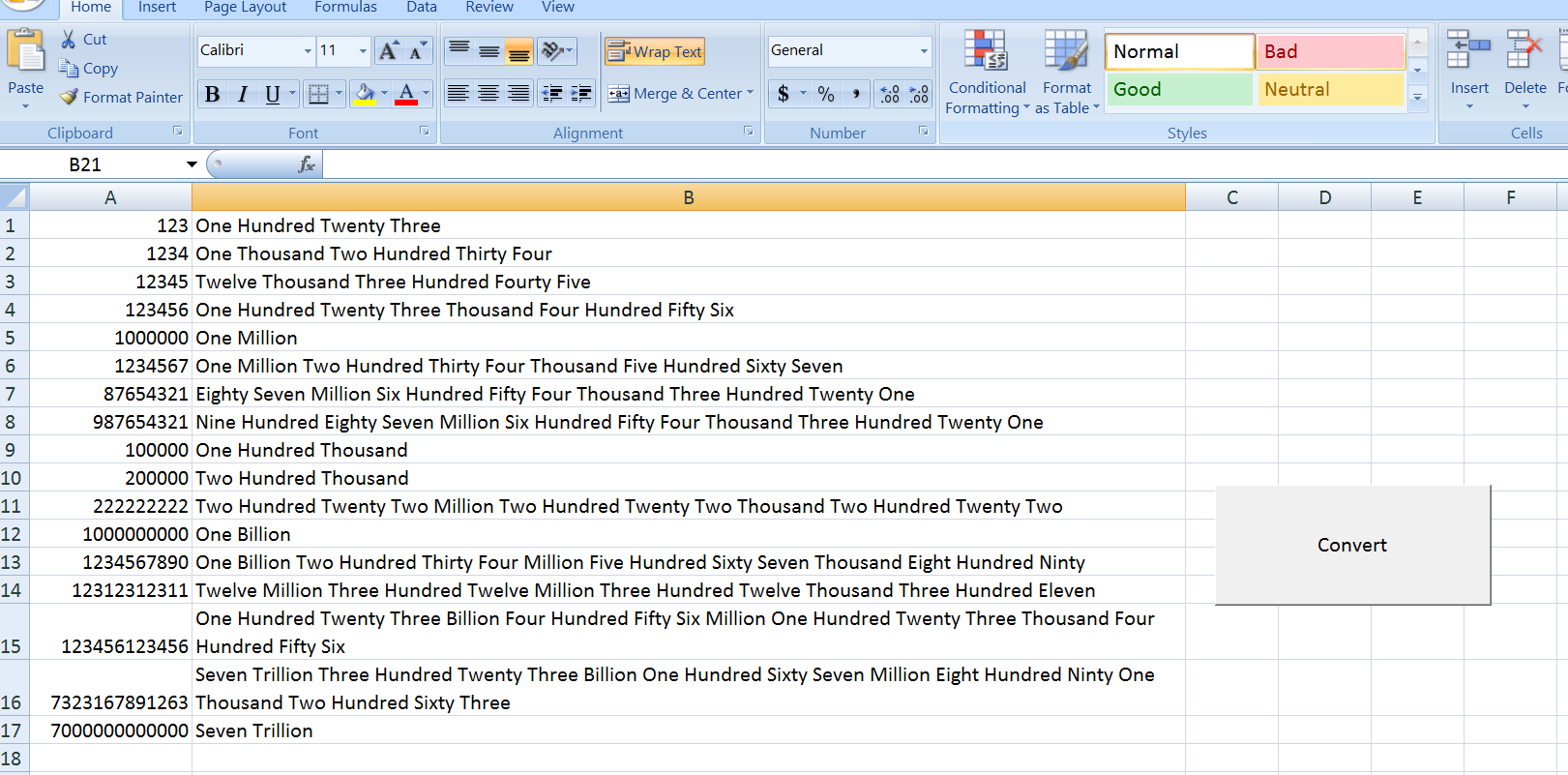
Download Link : NumberToWordsTrillion
Also Read:
- VBA-Excel: Add Worksheets For All The Given Dates Except Weekends and Copy The Common Template In Each Worksheet
- VBA-Excel: SUDOKU Solver
- VBA-Excel: Convert Numbers (Rupees) into Words OR Text - Updated Till 1000000 Crore With Decimal Numbers
- VBA-Excel - Merger - Merge or Combine Many Word Documents Into One
- VBA-Excel: Modified Consolidator – Merge or Combine Multiple Excel Files Into One Where Columns Are Not In Order