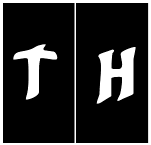|
Be the first user to complete this post
|
Add to List |
VBA-Excel: Create or Add Worksheets at the Run time.
Objective: This article will teach you "how to add worksheets in excel workbook at the run time".
Important Command:
Workbook. Worksheets.Add().Name = "NameYourSheet"
Complete Code:
Sub Sumit() Dim mainWorkBook As Workbook Set mainWorkBook = ActiveWorkbook mainWorkBook.Worksheets.Add().Name = "Sumit" End Sub
Output:
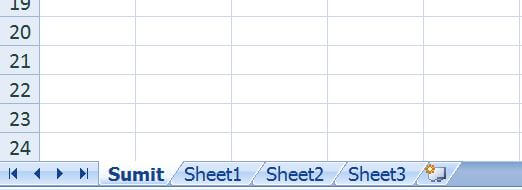
Also Read:
- Create worksheets with Names in Specific Format/Pattern.
- Add Worksheets For All The Given Dates Except Weekends and Copy The Common Template In Each Worksheet
- Get the names of all WorkSheets in a Excel (WorkBook)
Also Read:
- VBA-Excel: Login To Already Opened GMAIL In An Internet Explorer (IE)
- VBA-Excel: Create Dynamic or Run-time WorkSheets using Macro.
- VBA Excel – Looping Through a Range of Cells
- Excel-VBA : Prevent Changing the WorkSheet Name
- VBA-Excel: Add Table and fill data to the Word document