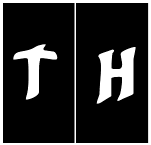|
Be the first user to complete this post
|
Add to List |
VBA-Excel: Date-Time Functions – TimeSerial() and TimeValue()
TimeSerial()
Description:
The TimeSerial() function returns the Time type based on the parameters provided (Hours, Minutes and Seconds).
Format:
DateSerial(Hour,Minutes,Seconds)
Arguments:
- Hour
- Mandatory
- Type: Numeric or Any Numeric Expression
- Between 0 and 23
- Minutes
- Mandatory
- Type: Numeric or Any Numeric Expression
- If it’s greater than 60, than respective number will be added to the Hour, Example say 65, means Hours will be increased by one and Minutes will be 5
- Seconds
- Mandatory
- Type: Numeric or Any Numeric Expression
- If it’s greater than 60, than respective number will be added to the Minutes, Example say 70, means Minutes will be increased by one and Seconds will be 10
Example:
Function FnTimeSerial() Dim varHour Dim varMinute Dim varSecond Dim strResult <b>varHour = "11"</b> <b> varMinute = "12"</b> <b> varSecond = "44"</b> strTime = TimeSerial(varHour, varMinute, varSecond) strResult = "Time is-> " & strTime & vbCrLf varHour = "18" varMinute = "72" varSecond = "44" strTime =TimeSerial(varHour, varMinute, varSecond) strResult = strResult & "Time is (<b>When Minutes is greater than 60</b>)-> " & strTime MsgBox strResult
End Function
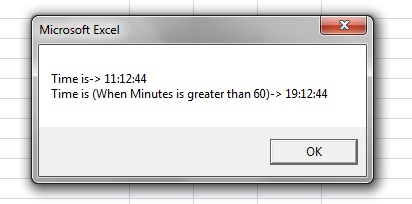
______________________________________________________________________________
TimeValue()
Description:
The DateValue() function converts string to a date which contains time and returns it.
Format:
TimeValue(strString)
Arguments:
- strString
- Mandatory
- Type: String
- String that needs to convert into date which contains time. A time from 0:00:00 (12:00:00 AM) to 23:59:59 ( 11:59:59 PM).
Example:
Function FnTimeValue() Dim strString Dim strString1 Dim strResult strString = "15:40:03" strString1 = "09:25" strResult = "Time Value of " & strString & " is -> " & TimeValue(strString) & vbCrLf strResult = strResult & "Time Value of " & strString1 & " is -> " & TimeValue(strString1) MsgBox strResult End Function
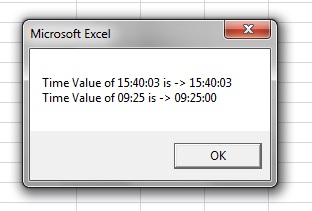
Happy Macroing ![]()
Sumit Jain
Also Read:
- VBA-Excel: Array Functions – LBound and UBound()
- VBA-Excel: Array Functions – Split()
- VBA-Excel: Date-Time Functions – FormatDateTime()
- VBA-Excel: String Functions – Space()