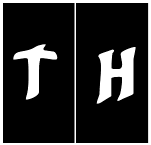|
Be the first user to complete this post
|
Add to List |
exports is not defined
This is very common error when your project has ES6 modules as well as require.js module systems. Here, I will show you few examples on how to require ES6 modules inside an AMD module. It will help you mitigate such errors.
default export
// Employee.js
function Employee () {
...
}
export default new Employee();
// HR.js
var Employee = require('Employee').default;
named export
// Employee.js
function Employee () {
...
}
export const employee = new Employee();
// HR.js
var Employee = require('Employee').employee;
default is also a named export, with its name being default.
Also Read:
- Access the request body of a post request in your nodejs - expressjs app.
- What is an npmignore file and what is it used for
- Send email using nodejs and express in 5 simple steps
- Disable eslint no-unused-vars warning on global functions
- Unit test your Nodejs RESTful API using mocha