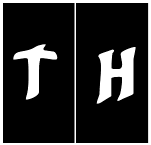How to enable Developer mode on Microsoft Surface with Enterprise edition?
- Right click
Start > Runtype ingpedit.mscto open theLocal Group Policy Editor. In the left pane, browse to
Computer Configuration > Administrative Templates > Windows Components > Windows UpdateIn the right pane, double-click the Specify intranet
Microsoft update service location.A new window will open for this setting. Click the Disabled check box, then click OK.
Browse to
Computer Configuration > Administrative Templates > Windows Components > App Package DeploymentEnable these two settings:
- Allow all trusted apps to install
- Allows development of Windows Store apps and installing them from an integrated development environment (IDE)
- Run CMD in Administrator mode enter
gpupdate /force Run PowerShell in the Administrator mode and enter
Enable-WindowsOptionalFeature -Online -FeatureName Microsoft-Windows-Subsystem-Linux
Reference: Install The Windows Subsystem For Linux